

Creating and deleting folders
After connecting to the server and navigating to the root directory, you can create your own folder by right-clicking your mouse and selecting "New folder" or by using the hot key Shift+Ins.
After creating a folder, you can name it and add description and comments. (You cannot change the creation date of the folder.)
To delete a folder, right-click on it and select "Delete", or you can press the "Del" key.
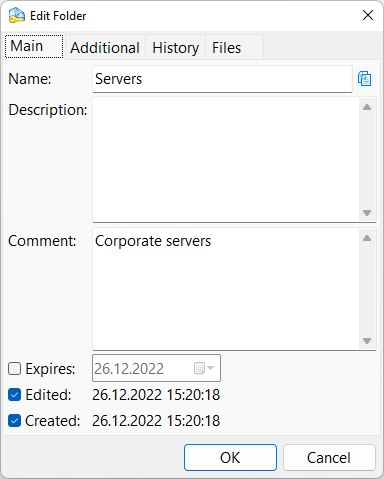
You can use Expires field as a reminder. Also, here you can hide/show created and edited data on the main interface.
Related: Managing records | Inserting passwords into web pages