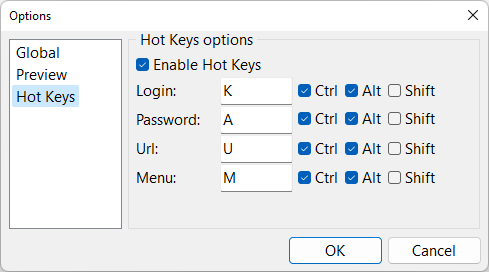This feature comes in handy when you need to insert a login and password quickly to the web page, SSH connection, program or server share. It may be used for a mailbox or a secured web page, remote connection programs and other.
With Network Password Manager running, all this information can be inserted easily. To use the "hot key" insert feature, go to any URL which is password protected. Place the cursor in the login field (usually by clicking the login box) and press Ctrl+Alt+L. Move to the password field and press Ctrl+Alt+P. To accept the inserted data click the OK (or equivalent) button.
Default values:
| Ctrl + Alt + L | - Inserts login |
| Ctrl + Alt + P | - Inserts password |
| Ctrl + Alt + U | - Inserts URL |
| Ctrl + Alt + M | - Recalls inserting menu |