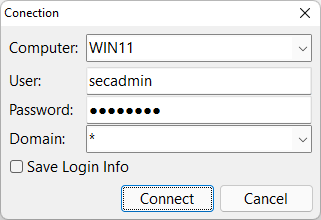With Security Admin account you can change security settings for any record and folder except Private records. With Security Admin account it is possible to delete Private records.
Setup the Security Admin account
To setup the Security Admin account use the "Edit Record" command for the password server.
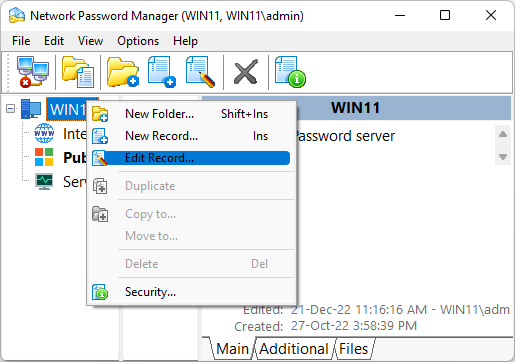
Security Admin Setup
After this you should type login and password for the Security Admin account
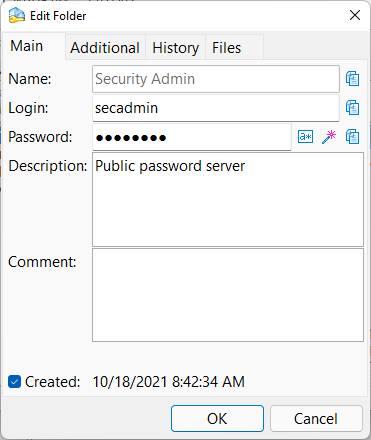
Security Admin Login
Now you can login with the Security Admin login and password. This is possible using local connection only. You should type login and password for the Security Admin account, in the domain name field you should type "*".