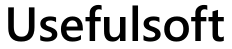| |
| Frequently Asked Questiongs (FAQ)
If you have a questions, that you may assign them here
or send on support@usefulsoft.com
How I can uninstall programs, presented on this site?
Execute following steps for uninstalling the program:
1. Open Control Panel using search box or Start menu.
2. Under View by:, select Large Icons, and then select Program and Features.
3. Select installed program and click Uninstall command.
4. Follow the instructions on the screen.
How I can get free registration for program?
If you have not found your language in download section, that you may get the free registration.
For this you necessary to do following:
1. Download and Install program.
2. Go to home directory of program (by default it C:\Program Files\<program name>\)
3. Copy file English.lng in <your language>.lng
4. Translate all words after "=" in this new file and send it on
support@usefulsoft.com.
If your language file is already translated you can translate help file or program web page.
How I can install language file?
Execute following steps for installing the language file:
1. Download necessary language file and unpack it.
2. Copy it to home directory of program (by default it C:\Program Files\<program name>\)
3. Launch program and select your language! |
|
| Copyright © 2001-2024. Usefulsoft LLC. All Rights Reserved.
|
|
|